Some people may have heard that the government has allocated every company in New Zealand (even those which have been struck off) an NZBN.
The NZBN, or New Zealand Business Number is a unique number specific to each company. The government is working out how to allocate a NZBN to sole traders, partnerships, trusts and the like.
The point of all this is to make it easier to deal with government agencies, although the benefits of this will be some time in the future. The plan is that one day you will just need your NZBN to deal with all government agencies – so no more worrying about your company number, IRD number, ACC number etc. – it will all be through the NZBN.
The NZBN allocation has been run through a global organisation (GS1 – the same people who allocate all the barcodes in the world) so the number is unique globally. Looking far into the future this will theoretically make it easier to do business offshore – and I’m sure certain governments like the idea of being able to more easily track businesses that are not necessarily resident in their jurisdiction…
So, how do you find out what your NZBN is? And do you need to memorise it? To find the number, simply go to the company’s office website - http://www.business.govt.nz/companies and search for your company. You cant miss it. As for memorising it, don’t bother. Firstly, it is a 13 digit number, and second, they just are not used that widely yet. I’d make a note of it – although you can always check the company’s office website if you need it. We are also updating our database to record all NZBN’s for our clients, so give us a call if you are in a bind.
Another recent change to some government websites (including the company’s office) is the introduction of the ‘RealMe’ technology for logging in and identification purposes. RealMe has been designed to help stop identity theft, and as with the NZBN the longer term aim is for it to be a single login/identity verification for individuals to use in a multitude of ways – from dealing with many government departments, to ordering things online and even doing internet banking (TSB and Kiwibank are already using RealMe for banking)
There are effectively two versions of RealMe – a ‘basic’ RealMe for use in logging on to various government websites and a ‘verified’ RealMe. The verified RealMe requires you to go to a NZ Postshop with some photo ID and have a photo taken. The verified RealMe will be used for more sensitive services and the idea is that it will allow you to update and change things that at present you would need to do in person.
More info on the RealMe system and signup process can be found at: https://www.realme.govt.nz/
While this may all feel a bit ‘big brother’ it is more a way for government to keep up to date with technology we are all using and to make processing of things a lot smoother and faster. Plus, in time it will hopefully make identity theft harder, which is a good thing for everyone!
As always, give us a call with any questions. But only if it’s really you…
The NZBN, or New Zealand Business Number is a unique number specific to each company. The government is working out how to allocate a NZBN to sole traders, partnerships, trusts and the like.
The point of all this is to make it easier to deal with government agencies, although the benefits of this will be some time in the future. The plan is that one day you will just need your NZBN to deal with all government agencies – so no more worrying about your company number, IRD number, ACC number etc. – it will all be through the NZBN.
The NZBN allocation has been run through a global organisation (GS1 – the same people who allocate all the barcodes in the world) so the number is unique globally. Looking far into the future this will theoretically make it easier to do business offshore – and I’m sure certain governments like the idea of being able to more easily track businesses that are not necessarily resident in their jurisdiction…
So, how do you find out what your NZBN is? And do you need to memorise it? To find the number, simply go to the company’s office website - http://www.business.govt.nz/companies and search for your company. You cant miss it. As for memorising it, don’t bother. Firstly, it is a 13 digit number, and second, they just are not used that widely yet. I’d make a note of it – although you can always check the company’s office website if you need it. We are also updating our database to record all NZBN’s for our clients, so give us a call if you are in a bind.
Another recent change to some government websites (including the company’s office) is the introduction of the ‘RealMe’ technology for logging in and identification purposes. RealMe has been designed to help stop identity theft, and as with the NZBN the longer term aim is for it to be a single login/identity verification for individuals to use in a multitude of ways – from dealing with many government departments, to ordering things online and even doing internet banking (TSB and Kiwibank are already using RealMe for banking)
There are effectively two versions of RealMe – a ‘basic’ RealMe for use in logging on to various government websites and a ‘verified’ RealMe. The verified RealMe requires you to go to a NZ Postshop with some photo ID and have a photo taken. The verified RealMe will be used for more sensitive services and the idea is that it will allow you to update and change things that at present you would need to do in person.
More info on the RealMe system and signup process can be found at: https://www.realme.govt.nz/
While this may all feel a bit ‘big brother’ it is more a way for government to keep up to date with technology we are all using and to make processing of things a lot smoother and faster. Plus, in time it will hopefully make identity theft harder, which is a good thing for everyone!
As always, give us a call with any questions. But only if it’s really you…