Business Forward Issue 81
Safeguarding your network is a business priority. But as most of us are neither rocket scientists nor hackers, it's hard to keep up with the constant turnover of computer security innovations. Most of us rely on our local IT gurus to keep our precious business information secure. However, it's still important to stay aware of potential risk areas and take some simple precautions to minimise the risk.
Your Wi-Fi network is potentially one of these risk areas. Since its advent, more and more of us can take care of business on the move. Smart devices have only accelerated this. What can you do to make sure your Wi-Fi doesn't provide hackers with a backdoor into your business network?
P455W0rd
Always. Always. Always protect your Wi-Fi network with a password. And not 1234567 or lower case 'password' or your baby's birthday or any of the data readily available from your Facebook account. Any of these are easy ways in to your router setup and could open you up to the possibility that a random someone can view or change your security keys.
No passing trade
Are you doing business at a coffee shop in the mall? The boarding lounge at the airport? Your hotel? Be aware that your network may be vulnerable in situations like these. It's possible someone could scan, identify and breach your Wi-Fi network. Have a chat with your IT provider about what protocols might best protect you when taking care of business on the road.
Be my guest (but only a bit)
Guest networks can be useful. You can use them to allow visitors and customers complimentary network access but guest networks don't allow outsiders to look at your files or other devices on your network. If you don't want visitors to have this access, turn it off in your settings. If you do want to allow this kind of access, set a password for it, change it often and only make it available to visitors on a one by one basis.
Your specialist provider will be able to advise you on appropriate measures to take and issues to look for. For instance, you might consider a network monitoring app so that you can scan for uninvited guests. Keep software and hardware up to date and make sure this includes cyber-security.
Your Wi-Fi network is potentially one of these risk areas. Since its advent, more and more of us can take care of business on the move. Smart devices have only accelerated this. What can you do to make sure your Wi-Fi doesn't provide hackers with a backdoor into your business network?
P455W0rd
Always. Always. Always protect your Wi-Fi network with a password. And not 1234567 or lower case 'password' or your baby's birthday or any of the data readily available from your Facebook account. Any of these are easy ways in to your router setup and could open you up to the possibility that a random someone can view or change your security keys.
No passing trade
Are you doing business at a coffee shop in the mall? The boarding lounge at the airport? Your hotel? Be aware that your network may be vulnerable in situations like these. It's possible someone could scan, identify and breach your Wi-Fi network. Have a chat with your IT provider about what protocols might best protect you when taking care of business on the road.
Be my guest (but only a bit)
Guest networks can be useful. You can use them to allow visitors and customers complimentary network access but guest networks don't allow outsiders to look at your files or other devices on your network. If you don't want visitors to have this access, turn it off in your settings. If you do want to allow this kind of access, set a password for it, change it often and only make it available to visitors on a one by one basis.
Your specialist provider will be able to advise you on appropriate measures to take and issues to look for. For instance, you might consider a network monitoring app so that you can scan for uninvited guests. Keep software and hardware up to date and make sure this includes cyber-security.