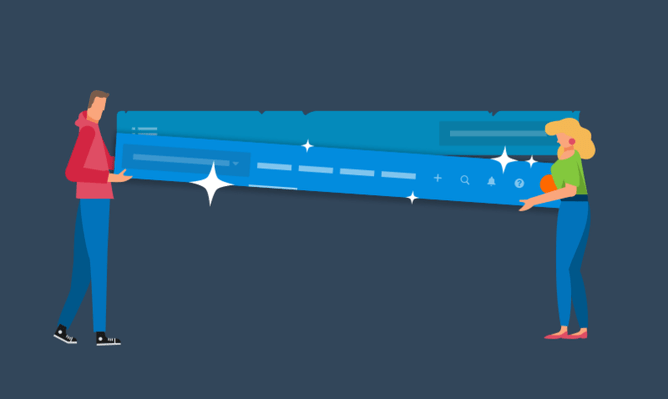Send your Xero network key to another Xero Organisation
About your Xero network key
Each Xero organisation has a unique and private network key. You'll only find out which organisations use Xero through your business dealings with them. You'll need to ask them for their network key.
Organisations with your key don't get access to log in or see any of your organisation's data.
When an organisation that has your key sends you a Xero to Xero sales invoice, you'll receive it as a draft bill. You'll need to choose the account and tracking for the bill. You can only receive bills from Xero to Xero that don't have tax adjustments or credit notes. You can't receive credit notes or any other types of transactions.
Subscription invoices can't be sent by giving Xero your network key.
Send your Xero network key
Follow these steps to send your network key to another Xero organisation:- Click on the organisation name, then select Settings.
- Under Features, click Xero To Xero.
- Click Send Xero Network Invite.
- Enter the email address of the organisation you want to receive Xero invoices or bills from.
- Click Send.