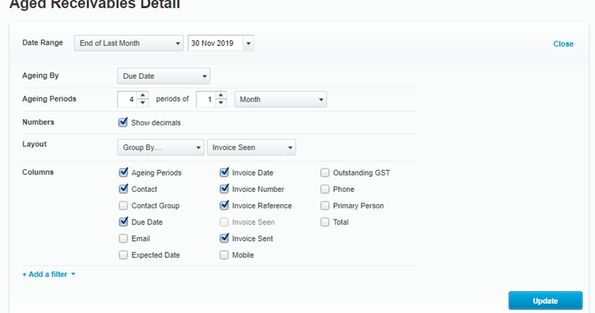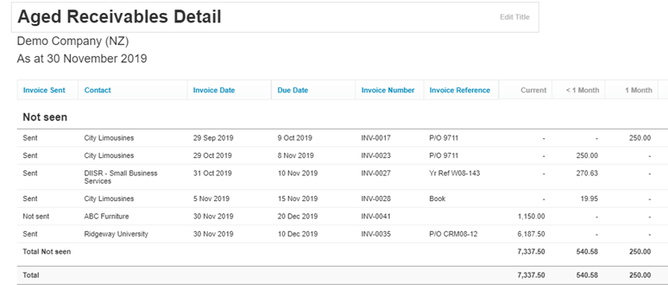Custom Invoice Report
You can set up a custom report to see which invoices have not been seen by your customers and/or sent by you
This is handy as it not only shows you which invoices you haven’t sent yet but also those that you have sent but your customers haven’t viewed yet.
It might be you have a wrong email address or your invoice has ended up in their junk email!
To set this up, go to Accounting -> Reports -> Aged Receivables detail, then;
- Set the date range to End of Last Month
- Click on Report Settings
- Layout: Group by Invoice Seen
- Columns: Tick Invoice Sent (leave columns already ticked)
Save this as a Custom Report by going to Save as -> Custom. Give the custom report a new title ‘Invoices not Seen’ You can then pick this report up each month under your custom reports section without needing to set it up each time.
Remember, the not seen feature will only work if you are emailing your invoices without ticking the ‘include PDF attachment’ and do tick ‘Mark as sent’
If you need any help with this please contact your account manager and we can set this up for you or talk you through it.