Setting up Invoice Reminders
Setting up invoice reminders is key to helping you optimize your accounting processes. Instead of having the added stress of worrying about following up on your accounts receivable, let Xero take care of it. You can set up invoice reminders that will automatically send customers reminders based on how far an invoice is past its due date. See below for instructions on how to set up Invoices reminders.
In the Business menu, select Invoices - you will see the Invoice Reminders button
Here you can turn on invoice reminders and choose from predetermined days or create your own reminder. You can also choose what each email reminder says by clicking edit. Xero has an option to include the link to the overdue invoices as well as an option to not send reminders for invoices under a certain amount.
For more information check out Xero Central or give us a call, we are always happy to help!